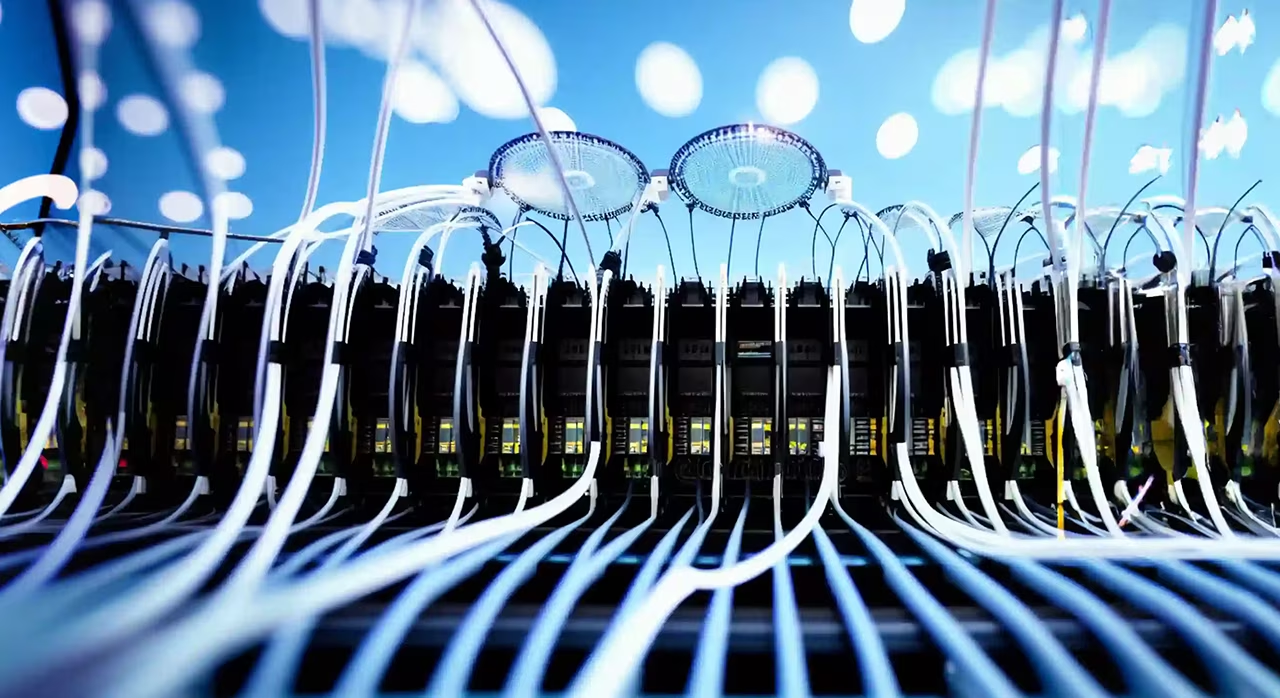
Cómo diseñar redes eficientes para servicios IPTV

"La industria de la televisión por IP (IPTV) se basa en la tecnología de la televisión por protocolo de Internet (IPTV) para ofrecer programas de televisión y otros contenidos de vídeo a los usuarios a través de Internet. Un aspecto clave de esta industria es el diseño y análisis de la red básica de IPTV subyacente, esencial para ofrecer un servicio fiable y de alta calidad a los clientes. Esto incluye una gestión eficaz del ancho de banda, resolver los problemas de latencia, garantizar la seguridad y confidencialidad adecuadas de los datos transmitidos, y mucho más". La red central IP es la columna vertebral de un servicio IPTV y se encarga de transmitir vídeo y otros datos a los dispositivos de los usuarios. Para garantizar una transmisión fluida y eficaz, la red central IP debe diseñarse con capacidad suficiente y baja latencia.
¿Qué significan "capacidad suficiente" y "baja latencia" en el contexto de la red central de IPTV?
Cuando decimos que la red central IP debe diseñarse con capacidad suficiente y baja latencia para garantizar una transmisión fluida y eficaz, significa que la infraestructura de red debe tener suficiente ancho de banda y potencia de procesamiento para gestionar el volumen de tráfico previsto, al tiempo que se minimiza el tiempo que tardan los datos en viajar por la red.
¿Cuál es la capacidad de la red IP(TV) central?
La capacidad de una red central IP se refiere a la cantidad máxima de datos que pueden transmitirse a través de la red en un momento dado. Esta capacidad suele medirse en bits por segundo (bps) y puede variar en función de factores como la tecnología utilizada para la red, el número de dispositivos conectados a la red y el grado de congestión de la red.
Además, la capacidad de una red central IP puede aumentarse añadiendo más ancho de banda, actualizando a equipos de red más rápidos y aplicando técnicas de gestión del tráfico. Una red con capacidad suficiente puede gestionar el volumen de tráfico previsto sin congestionarse y provocar retrasos.
Hay varias consideraciones clave a la hora de diseñar la red para que tenga capacidad suficiente, a saber:
- El ancho de banda es la cantidad de datos que pueden transmitirse por una red en un tiempo determinado. Suele medirse en bits por segundo (bps) y suele utilizarse para describir la capacidad disponible de una conexión de red. Por ejemplo, una conexión de red con un ancho de banda de 100 Mbps puede transmitir 100 millones de bits de datos por segundo. La capacidad de una red es la cantidad máxima de datos que pueden transmitirse en un momento dado, mientras que el ancho de banda de una red es la cantidad de datos que pueden transmitirse en un periodo de tiempo determinado. La red debe diseñarse con un ancho de banda suficiente para gestionar el volumen de tráfico previsto sin congestionarse y provocar retrasos. Por ejemplo, el streaming de vídeo requiere una gran cantidad de ancho de banda para transmitir grandes archivos de vídeo sin interrupciones.
- Capacidades de routers y conmutadores. Los routers y switches son los dispositivos que dirigen el tráfico a través de la red. Estos dispositivos tienen límites en la cantidad de tráfico que pueden manejar. La red debe diseñarse con dispositivos con capacidad suficiente para gestionar el volumen de tráfico previsto.
- La Calidad de Servicio (QoS) es un método utilizado para priorizar distintos tipos de tráfico en una red. Por ejemplo, el tráfico de vídeo puede tener más prioridad que otros tipos de tráfico. La QoS garantiza que el tráfico crítico, como el streaming de vídeo, no se vea afectado por otro tráfico menos crítico en la red.
Latencia: ¿hasta dónde se puede llegar?
La latencia se refiere al tiempo que tarda un paquete de datos en viajar desde su origen hasta su destino a través de una red. En una red básica IP, la latencia es el tiempo que tarda un paquete de vídeo en viajar del origen al destino y aparecer en la pantalla del espectador.
La definición concreta de baja latencia puede variar en función de la aplicación y los requisitos de la red.
Baja latencia significa que el tiempo que tarda un paquete en viajar por la red es corto. Una red de baja latencia suele caracterizarse por un número reducido de saltos de red y conexiones de alta velocidad entre dispositivos.
Para las emisiones de televisión en directo, una baja latencia de menos de 2-3 segundos es un gran momento que se consigue con equipos adicionales en transcodificadores y servidores de streaming. Esto permite una visualización casi en tiempo real, con un retraso mínimo entre el acontecimiento en directo y la experiencia del espectador. Sin ese equipamiento adicional, las cifras habituales se sitúan en realidad entre 30 y 60 segundos.
Para el vídeo a la carta (VOD) y otros contenidos no en directo, se considera aceptable una latencia inferior a 6-8 segundos. Esto permite una experiencia de visionado fluida y sin interrupciones, con un retraso mínimo entre la solicitud del espectador y el inicio de la reproducción del vídeo.
Hay que tener en cuenta que los requisitos específicos de baja latencia en IPTV pueden variar según el tipo de contenido que se transmita, la calidad del vídeo y las condiciones de la red. Además, algunas técnicas de compresión y codificación pueden afectar a la latencia, por lo que es importante elegir la tecnología adecuada para minimizarla.
¿Cómo reducir la latencia en una red IPTV central?
Los arquitectos e ingenieros de redes pueden utilizar diversas técnicas para reducir la latencia en una red central IP. Se pueden tomar varias medidas para maximizar la baja latencia en una red central IPTV, a saber:
- Reducir el número de saltos de red Cada salto que da un paquete aumenta la latencia. Reduciendo el número de saltos en la red se puede reducir la latencia total. Esto puede lograrse utilizando una ruta de encaminamiento más directa o una red de distribución de contenidos (CDN) para acercar el contenido al usuario final.
- Implementar mecanismos de calidad de servicio (QoS). Los mecanismos de QoS, como la conformación y priorización del tráfico, pueden utilizarse para garantizar que los paquetes de vídeo tengan prioridad sobre otros tipos de tráfico, lo que reduce las posibilidades de congestión y aumenta las posibilidades de baja latencia.
- Uso de la caché de borde. La caché de borde puede utilizarse para almacenar contenidos de vídeo populares más cerca de los usuarios finales. Esto reduce la cantidad de datos que deben viajar por la red central, lo que se traduce en una menor latencia.
- Uso de la multidifusión. La multidifusión es una técnica que permite enviar un único flujo de vídeo a varios destinatarios, reduciendo el número de flujos que deben enviarse a través de la red. Esto puede ayudar a reducir los requisitos generales de ancho de banda y disminuir la latencia.
- Optimiza el códec de vídeo. Los distintos códecs de vídeo pueden tener características de latencia diferentes. Elegir un códec optimizado para una latencia baja puede ayudar a minimizar la latencia total.
- Uso de virtualización de funciones de red (NFV) y redes definidas por software (SDN). Estas tecnologías pueden ayudar a automatizar la gestión de la red, permitiendo un enrutamiento más rápido y eficiente de los paquetes de vídeo.
- Considere la posibilidad de utilizar una red dedicada. Para el servicio IPTV, puede utilizarse una red dedicada que garantice que el ancho de banda se reserva exclusivamente al tráfico de vídeo, reduciendo las posibilidades de congestión y aumentando las posibilidades de baja latencia.
- Supervisión de extremo a extremo. La supervisión de extremo a extremo de la red puede ayudar a identificar cuellos de botella o problemas que puedan estar causando latencia. Esta información puede utilizarse para ajustar la red y mejorar el rendimiento general.
- Mantenga actualizados los dispositivos y el software. Asegúrese de que todos los dispositivos de la red, incluidos routers, conmutadores y decodificadores, ejecutan el software más reciente. Esto puede ayudar a garantizar que se resuelve cualquier error o problema relacionado con la latencia y que los dispositivos funcionan al máximo rendimiento. Tenga en cuenta que éstas son directrices y soluciones generales; las soluciones llave en mano específicas que se apliquen a una red concreta dependerán de la arquitectura de la red, las políticas del proveedor de servicios, la tecnología y los equipos utilizados y los requisitos de los usuarios finales.
Minimizar los retrasos para reducir la latencia

Los retrasos causados por la congestión del ancho de banda o la sobrecarga de las redes también afectan a la baja latencia en una red central IP para el servicio IPTV.
Retardo de propagación
Es el tiempo que tarda una señal en viajar de un punto a otro de la red. Más concretamente, se refiere al tiempo que tarda un paquete en viajar a través de un enlace físico. Viene determinado por la velocidad de la luz y la distancia que debe recorrer el paquete.
Este retraso puede deberse a la distancia que tiene que recorrer la señal, así como a los obstáculos o interferencias que encuentre por el camino.
En una red IPTV, el retardo de propagación puede minimizarse reduciendo la distancia que deben recorrer los paquetes. Por ejemplo, el uso de una CDN para acercar el contenido al usuario final puede ayudar a reducir el retardo de propagación. El retardo de propagación puede calcularse como :
Retardo de propagación = Distancia / Velocidad de la luz
En las redes de fibra óptica, la velocidad de la luz es de aproximadamente 2 x 10^8 m/s. Así que, por ejemplo, si la distancia es de 100 km, el retardo de propagación sería de aproximadamente 5 ms.
Retraso de procesamiento
Es el tiempo que tarda un dispositivo en procesar una señal antes de reenviarla al siguiente dispositivo o, más exactamente, se refiere al tiempo que tarda un paquete en ser procesado por un router o switch. Esto puede deberse a limitaciones en la potencia de procesamiento del dispositivo o al número de señales que el dispositivo está procesando en ese momento.
El retardo de procesamiento puede minimizarse utilizando equipos de red de alto rendimiento e implementando mecanismos de QoS para priorizar el tráfico de vídeo. El retardo de procesamiento puede variar en función del equipo de red, pero suele ser del orden de microsegundos.
Retraso en las colas
El tiempo que tarda una señal en colocarse en una cola y esperar su turno para ser procesada o, más exactamente, se refiere al tiempo que pasa un paquete esperando en una cola antes de ser enviado a través de la red. Esto puede deberse a la congestión de la red o al número de señales que están esperando a ser procesadas (lo que significa que hay más paquetes esperando a ser enviados de los que el enlace puede manejar).
El retardo de cola puede minimizarse utilizando técnicas de gestión del tráfico como la conformación y priorización del tráfico para garantizar que los paquetes de vídeo tengan prioridad sobre otros tipos de tráfico. El retardo de cola puede calcularse como
Retraso en la cola = (Tamaño de la cola / Capacidad del enlace)
Por ejemplo, si el tamaño de la cola es de 100 paquetes y la capacidad del enlace es de 1 Gbps, el retardo de la cola sería de aproximadamente 8 ms.
Estos tres factores son importantes cuando se habla de baja latencia en la red central de IPTV porque todos contribuyen a la latencia global. Comprendiendo y minimizando cada uno de estos factores, se puede reducir al mínimo la latencia global y ofrecer a los usuarios finales una experiencia de visualización más agradable.
Suficiente capacidad y baja latencia llevarán su red central IP al siguiente nivel
Diseñar una red con capacidad suficiente y baja latencia garantiza que la red pueda soportar un gran volumen de tráfico y que los datos se transmitan con rapidez y eficacia. El resultado es una transmisión fluida y de alta calidad, y una buena calidad de servicio para los usuarios. Además, con los mecanismos de calidad de servicio adecuados, también puede priorizar y establecer el tráfico apropiado para asegurarse de que el tráfico más importante no experimenta retrasos, lo que garantiza una experiencia más estable y coherente para los usuarios.
Es especialmente importante en los servicios IPTV y OTT para garantizar una buena calidad de servicio y experiencia de usuario, ya que el objetivo principal es ofrecer contenidos de vídeo y audio de alta calidad, que requieren un gran ancho de banda y redes de baja latencia para poder transmitirse sin interrupciones ni buffering.
Selección del equipo de red adecuado para redes de televisión IP
Un aspecto importante del diseño de redes centrales IP es la selección del equipo de red adecuado, como routers y conmutadores, ya que estos dispositivos desempeñan un papel crucial en la dirección y gestión del tráfico que fluye por la red.
A la hora de seleccionar los equipos de red, hay que tener en cuenta varias consideraciones clave para garantizar que la red pueda gestionar el volumen de tráfico previsto y ofrecer una buena calidad de servicio (QoS) para el tráfico de vídeo en tiempo real:
Volumen de tráfico
El volumen de tráfico se refiere a la cantidad de datos que se transmiten por la red en un momento dado. Cuando se trata de un servicio IPTV, el volumen de tráfico puede variar en función del número de usuarios, el número de canales ofrecidos y la calidad del vídeo transmitido. Por ejemplo, un flujo de vídeo de alta definición requiere más ancho de banda que uno de definición estándar.
A la hora de elegir los equipos de red, los dispositivos seleccionados deben ser capaces de gestionar el volumen de tráfico previsto sin congestionarse y provocar retrasos. Esto incluye la selección de equipos con un rendimiento suficiente para gestionar la cantidad de datos que se transmiten, así como dispositivos con suficiente memoria y capacidad de procesamiento para gestionar el número de paquetes que pasarán por la red.
También hay que tener en cuenta el volumen de tráfico máximo y el volumen de tráfico medio a la hora de seleccionar el equipo de red. Además, dado que los servicios IPTV y OTT se centran en el streaming de vídeo y audio en tiempo real, la red debe ser capaz de manejar una gran cantidad de ancho de banda para garantizar un streaming de alta calidad.
También es importante tener en cuenta el crecimiento previsto del volumen de tráfico a lo largo del tiempo. Suele ser una buena idea seleccionar equipos con capacidad para gestionar más tráfico del previsto actualmente, para garantizar que la red pueda adaptarse al crecimiento futuro.
Calidad de servicio (QoS)
La calidad de servicio (QoS) es un método utilizado para priorizar distintos tipos de tráfico en una red. Es importante asegurarse de que el equipo de red seleccionado admite mecanismos de QoS, como el punto de código de servicios diferenciados (DSCP) o la conmutación de etiquetas multiprotocolo (MPLS), para dar prioridad al tráfico de vídeo en tiempo real. Con el mecanismo QoS, se asegura que el tráfico de vídeo en tiempo real, que es sensible al retardo y la fluctuación de fase, obtiene la prioridad y los recursos adecuados que necesita para transmitirse sin interrupciones.
El vídeo es lo primero con QoS
La calidad de servicio (QoS) es importante para las redes centrales IP de un servicio IPTV porque permite gestionar los recursos de red para garantizar que el tráfico de vídeo tenga prioridad sobre otros tipos de tráfico. Esto ayuda a minimizar las posibilidades de congestión y garantiza que los paquetes de vídeo se entreguen a tiempo.
Los mecanismos de QoS pueden utilizarse para dar prioridad al tráfico de vídeo sobre otros tipos de tráfico, como el de correo electrónico o web. Para ello se pueden utilizar técnicas como la conformación del tráfico, que limita la cantidad de ancho de banda disponible para determinados tipos de tráfico, y la priorización del tráfico, que asigna mayor prioridad a determinados tipos de tráfico.
Deja el jitter sólo en jitterbug, no en la red
La QoS también puede utilizarse para gestionar la cantidad de fluctuación, que es la variación en el tiempo que tardan los paquetes en viajar por la red. El jitter puede causar problemas en la reproducción de vídeo, como vídeo o audio entrecortados. Los mecanismos de QoS pueden utilizarse para garantizar que los paquetes de vídeo se entregan a tiempo y de forma coherente, minimizando la cantidad de fluctuaciones.
Un ejemplo de mecanismo de QoS es el uso de Servicios Diferenciados (DiffServ), que es un método de clasificación y gestión del tráfico de red basado en el tipo de servicio requerido. En IPTV, DiffServ puede utilizarse para identificar y priorizar el tráfico de vídeo. Otro ejemplo es el uso de la conmutación multiprotocolo por etiquetas (MPLS), que es un método de reenvío de paquetes basado en etiquetas, en lugar de direcciones IP. Esto puede utilizarse para priorizar el tráfico de vídeo sobre otros tipos de tráfico.
¿Cómo se mide la calidad del servicio?
La calidad de servicio puede medirse por varios parámetros, como la pérdida de paquetes, la fluctuación de fase y el retardo. Por ejemplo, en el servicio IPTV, una tasa aceptable de pérdida de paquetes suele ser inferior al 1%, y se considera aceptable una fluctuación inferior a 30 ms.
Escalabilidad para mejorar la capacidad de su red
La escalabilidad es la capacidad de una red para ampliarse y adaptarse a los cambios en la demanda de tráfico. Los dispositivos elegidos deben ser escalables para que puedan hacer frente a cualquier aumento inesperado del volumen de tráfico. Es una consideración importante a la hora de elegir equipos de red para una red central IP destinada a un servicio IPTV.
Hay varias formas de conseguir escalabilidad con los equipos de red:
- El uso de equipos modulares permite añadir más interfaces o potencia de procesamiento a medida que aumenta la demanda de tráfico.
- La virtualización permite crear redes virtuales que pueden ampliarse o reducirse fácilmente en función de las necesidades.
- La arquitectura de red distribuida permite distribuir las funciones de red entre varios dispositivos, que pueden ampliarse o reducirse en función de las necesidades.
- Red de distribución de contenidos (CDN) permite la distribución de contenidos a través de varios servidores, que pueden ampliarse o reducirse en función de las necesidades.
- Redes definidas por software (SDN) y virtualización de funciones de red (NFV) permiten crear redes virtuales que pueden ampliarse o reducirse fácilmente según sea necesario.
Algunos ejemplos de equipos que pueden utilizarse para lograr la escalabilidad son:
- La agregación de enlaces en varios chasis (MC-LAG) permite utilizar varios routers para aumentar el ancho de banda total disponible.
- Traducción de direcciones de red (NAT) dispositivos que permiten utilizar varias direcciones IP públicas.
- Protocolo de redundancia de router virtual (VRRP) que permite la conmutación por error automática en caso de fallo del equipo.
- Denegación de servicio distribuida (DDoS) que permiten gestionar grandes volúmenes de tráfico.
¿Cómo se mide la escalabilidad?
La escalabilidad puede medirse por el número de usuarios que puede soportar la red, la cantidad de tráfico que puede gestionar y el número de dispositivos que pueden conectarse a la red. Por ejemplo, una red central IP para un servicio IPTV que pueda soportar 100.000 usuarios y manejar un volumen de tráfico de 10 Gbps se considera escalable.
Fiabilidad de los equipos de red
La fiabilidad se refiere a la capacidad de una red para funcionar correctamente y de forma constante a lo largo del tiempo. Cuando se trata de equipos de red para una red central IP para un servicio IPTV con canales multidifusión, la fiabilidad es una consideración importante porque garantiza que el tráfico de vídeo se entregue de forma constante y sin interrupciones.
Hay varias formas de conseguir fiabilidad con los equipos de red:
Utilización de equipos redundantes
Esto incluye disponer de varios dispositivos o componentes que puedan tomar el relevo en caso de fallo del dispositivo principal.
Utilización de protocolos de alta disponibilidad
Esto incluye protocolos como el Hot Standby Router Protocol (HSRP) y el Virtual Router Redundancy Protocol (VRRP) que permiten la conmutación automática en caso de fallo del equipo.
Utilización de técnicas de equilibrio de carga
Esto incluye técnicas como Link Aggregation Control Protocol (LACP) y Multichassis Link Aggregation (MC-LAG) que permiten distribuir el tráfico entre varios dispositivos, reduciendo las posibilidades de un único punto de fallo.
Utilización de herramientas de supervisión y gestión
Esto incluye herramientas que permiten supervisar el rendimiento de la red y detectar posibles problemas antes de que provoquen fallos.
Algunos ejemplos de equipos que pueden utilizarse para lograr la fiabilidad son:
- Fuentes de alimentación redundantes
- Ventiladores redundantes
- Tarjetas de interfaz de red (NIC) redundantes
- Conmutadores o routers redundantes
- Cortafuegos con funciones de alta disponibilidad
¿Cómo se mide la fiabilidad?
La fiabilidad puede medirse por el tiempo medio entre fallos (MTBF) y el tiempo medio de recuperación (MTTR) de los equipos de red. El MTBF es la cantidad de tiempo que se espera que un dispositivo funcione antes de fallar, mientras que el MTTR es la cantidad de tiempo que se tarda en recuperarse de un fallo. Por ejemplo, un equipo de red con un MTBF de 100.000 horas y un MTTR de 15 minutos se considera fiable.
En resumen, la fiabilidad se refiere a la capacidad de una red para funcionar correctamente y de forma constante a lo largo del tiempo. Lograr la fiabilidad de los equipos de red de una red central IP para un servicio IPTV es importante porque garantiza que el tráfico de vídeo se entregue de forma constante y sin interrupciones, y puede lograrse utilizando equipos redundantes, protocolos de alta disponibilidad, técnicas de equilibrio de carga y herramientas de supervisión y gestión. La fiabilidad puede medirse por el tiempo medio entre fallos (MTBF) y el tiempo medio de recuperación (MTTR) de los equipos de red.
Gestión
Los dispositivos de red también deben tener una interfaz fácil y manejable para que el administrador de red pueda supervisar y solucionar los problemas de la red con facilidad. La facilidad de gestión se refiere a la capacidad de configurar, supervisar y mantener fácilmente los equipos de red de una red central IP para un servicio IPTV.
Hay varias formas de conseguir una gestión sencilla con equipos de red:
Uso de interfaces gráficas de usuario (GUI) para la configuración y supervisión de dispositivos
Esto permite una gestión fácil e intuitiva de los dispositivos de red.
Uso de software de gestión de red
Esto permite la gestión centralizada de múltiples dispositivos, incluida la supervisión, la configuración y la elaboración de informes.
Automatización y secuencias de comandos
Esto permite automatizar tareas repetitivas y crear scripts personalizados para realizar tareas específicas.
Uso de las funciones de gestión remota
Esto permite gestionar los dispositivos a distancia, sin necesidad de acceso físico.
Algunos ejemplos de equipos que pueden utilizarse para lograr una gestión sencilla son:
- Sistemas de gestión de redes (NMS)
- Protocolo simple de gestión de red (SNMP)
- Servicio de autenticación remota por marcación de usuario (RADIUS)
- Terminal Services o Protocolo de Escritorio Remoto (RDP)
- Secure Shell (SSH) o Telnet
¿Qué se considera una gestión sencilla para un sistema de red?
La facilidad de gestión puede medirse por el tiempo necesario para realizar tareas específicas, como configurar un nuevo dispositivo o solucionar un problema. Por ejemplo, un sistema de gestión de redes que permite configurar un nuevo dispositivo en menos de 10 minutos se considera fácil de gestionar.
En resumen, la gestión sencilla se refiere a la capacidad de configurar, supervisar y mantener fácilmente los equipos de red de una red central IP para un servicio IPTV. Esto puede lograrse mediante interfaces gráficas de usuario, software de gestión de red, automatización y secuencias de comandos, y capacidades de gestión remota. La facilidad de gestión puede medirse por el tiempo necesario para realizar tareas específicas, como configurar un nuevo dispositivo o solucionar un problema.
Seleccionando cuidadosamente equipos de red capaces de gestionar el volumen de tráfico previsto, compatibles con mecanismos de calidad de servicio, escalables, fiables y fáciles de gestionar, la red central IP puede diseñarse para garantizar una transmisión de datos fluida y eficaz, incluido el tráfico de vídeo en tiempo real.
Elegir la topología de red adecuada

Otro aspecto importante del diseño de la red central IP es la selección de la topología de red adecuada. La elección de una topología de red adecuada para una red IP core destinada a un servicio IPTV es importante porque desempeña un papel clave a la hora de determinar el rendimiento, la escalabilidad y la tolerancia a fallos de la red.
En el contexto del diseño de redes básicas IP, la topología hace referencia a la disposición física y lógica de los componentes de la red, como routers, switches y enlaces, y a cómo están conectados entre sí. La topología de una red determina la forma en que los paquetes viajan de un dispositivo a otro.
Hay varios tipos de topologías de red entre los que elegir, cada uno con sus ventajas e inconvenientes.
Existen varios tipos diferentes de topologías de red:
Topología de bus
Todos los dispositivos están conectados a un único cable o red troncal. Esta topología es sencilla y barata, pero tiene un único punto de fallo. No se recomienda su uso en una red central IPTV por su limitada escalabilidad y escasa tolerancia a fallos.
Topología en estrella
Todos los dispositivos están conectados a un concentrador o conmutador central. Esta topología es más tolerante a fallos que la de bus, ya que el fallo de un dispositivo o cable no afecta a toda la red. Suele recomendarse para redes centrales de IPTV por su escalabilidad y tolerancia a fallos.
Topología en anillo
Todos los dispositivos están conectados en bucle y los datos fluyen en una sola dirección. Esta topología es más tolerante a fallos que la de bus, ya que el fallo de un dispositivo o cable no afecta a toda la red. Pero no se recomienda su uso en el núcleo de la red IPTV, ya que requiere añadir más cables y dispositivos a medida que crece la red.
Topología de malla
Cada dispositivo está conectado a todos los demás dispositivos de la red. Esta topología es la más tolerante a fallos, ya que hay varias rutas por las que viajan los datos. Pero no se recomienda su uso en redes centrales IPTV, ya que requiere muchos dispositivos, cableado y gestión.
Topología de árbol
Un concentrador o conmutador central se conecta a varios dispositivos, formando una estructura jerárquica. Esta topología es más escalable que la de bus, pero menos que la de estrella. No suele utilizarse en redes centrales de IPTV.
Topología jerárquica
Una topología jerárquica es una variación de la topología en árbol, en la que la red se divide en varias capas, cada una con sus funciones específicas. Esta topología se utiliza habitualmente en redes de grandes empresas y proveedores de servicios, ya que permite separar los distintos tipos de tráfico y escalar modularmente las diferentes partes de la red.
La topología jerárquica se compone de tres capas:
La capa central
Es la columna vertebral de la red y proporciona transporte de alta velocidad y baja latencia para todo tipo de tráfico. Los dispositivos de esta capa suelen ser routers o conmutadores de gama alta, diseñados para gestionar grandes cantidades de tráfico con un retardo mínimo.
La capa de distribución
Esta capa conecta la capa central con la capa de acceso y es responsable de la agregación, filtrado y enrutamiento del tráfico. Los dispositivos de esta capa suelen ser routers o conmutadores de gama alta que ofrecen funciones avanzadas como calidad de servicio (QoS) y seguridad.
La capa de acceso
Esta capa conecta los dispositivos de usuario final a la red. Los dispositivos de esta capa suelen ser conmutadores de gama baja que proporcionan una conectividad sencilla a los dispositivos de usuario final.
La topología jerárquica aporta varias ventajas al servicio IPTV:
- Permite separar distintos tipos de tráfico, como el de vídeo y el de datos, que pueden tratarse de forma diferente en cada capa de la red.
- Permite escalar modularmente distintas partes de la red a medida que aumenta el número de usuarios y el volumen de tráfico.
- Permite una mejor gestión de la red y resolución de problemas, ya que cada capa puede gestionarse y supervisarse por separado.
- La topología jerárquica también facilita la escalabilidad y la gestión, ya que la red puede dividirse en segmentos más pequeños y manejables. Además, permite la redundancia de la red, ya que la capa central puede actuar como reserva para la capa de distribución.
- Con la topología jerárquica y el uso conjunto de mecanismos de calidad de servicio, se garantiza que los flujos de vídeo puedan llegar a los usuarios con un retraso mínimo, lo que proporciona una experiencia de usuario de alta calidad. Esto es especialmente importante en los servicios IPTV y OTT, que se centran en la transmisión de vídeo y audio en tiempo real.
¿Qué se considera una topología de red IPTV central adecuada?
Por ejemplo, una topología de red capaz de soportar 100.000 usuarios y gestionar un volumen de tráfico de 10 Gbps con un tiempo de actividad del 99,99% podría considerarse adecuada para un servicio de IPTV.
Aspectos a tener en cuenta
A la hora de elegir una topología de red, es importante tener en cuenta los requisitos específicos del servicio IPTV, como el número de usuarios, el número de dispositivos, el número de canales ofrecidos, la calidad del vídeo transmitido, la cantidad de tráfico y el nivel de tolerancia a fallos necesario. Es importante elegir una topología que pueda soportar el rendimiento y la escalabilidad deseados y, al mismo tiempo, proporcione suficiente redundancia y tolerancia a fallos.
Análisis y ajuste de la red central IP
Una vez diseñada la red central IP, es importante analizar su rendimiento y realizar los ajustes necesarios para garantizar que pueda gestionar el volumen de tráfico previsto y ofrecer una buena calidad de servicio (QoS) para el tráfico de vídeo en tiempo real.
Existen varios métodos para analizar el rendimiento de una red central IP:
Herramientas de supervisión de redes
Estas herramientas permiten a los administradores de red supervisar el rendimiento de la red en tiempo real. Pueden utilizarse para supervisar métricas como el uso del ancho de banda, la pérdida de paquetes, la latencia, el jitter y las tasas de error. Ejemplos de herramientas de monitorización de red son:
- Herramientas basadas en SNMP (protocolo simple de gestión de redes)
- Herramientas basadas en NetFlow y sFlow
- Wireshark (para capturar y analizar el tráfico de red)
- Nagios, Zabbix o PRTG (para supervisión y alertas)
Herramientas de simulación
Estas herramientas permiten a los administradores de red simular distintos escenarios de tráfico y comprobar la capacidad de la red para gestionarlos. Por ejemplo, la red puede probarse para ver cómo responde a un aumento repentino del volumen de tráfico, o cómo gestiona un elevado número de flujos de vídeo simultáneos. Algunos ejemplos de herramientas de simulación son:
- GNS3 (Simulador gráfico de redes)
- NS-2 y NS-3 (Simulador de red 2 y 3)
- OPNET Modeler
- Wireshark (también puede utilizarse para la simulación de redes)
Mediante la supervisión y simulación de la red, los administradores de red pueden identificar cuellos de botella, puntos de congestión y otros problemas que pueden estar afectando al rendimiento de la red. También pueden utilizar esta información para optimizar el rendimiento de la red realizando ajustes como añadir más ancho de banda, actualizar los equipos de red o ajustar las configuraciones de red.
Además, el análisis del rendimiento de la red también puede hacerse midiendo métricas de calidad de servicio (QoS) como la puntuación media de opinión (MOS), la fluctuación de fase, el retardo y la pérdida de paquetes. Estas métricas de QoS son importantes para evaluar la experiencia del usuario, y también permiten ajustar la red y sus mecanismos de QoS, garantizando una experiencia de streaming fluida y de alta calidad.
Analizando periódicamente el rendimiento de la red central IP y realizando los ajustes necesarios, los administradores de red pueden garantizar que la red pueda gestionar el volumen de tráfico previsto y ofrecer una buena calidad de servicio (QoS) para el tráfico de vídeo en tiempo real, lo que se traduce en una experiencia de streaming fluida y de alta calidad para los usuarios.
Después de leer este texto, creo que se puede sacar una conclusión.
Como hemos visto, diseñar y analizar una red central IPTV exige tener en cuenta varios factores importantes, como capacidad suficiente, baja latencia, escalabilidad, fiabilidad, facilidad de gestión y topología de red adecuada.
Es necesaria una capacidad suficiente para garantizar que la red pueda gestionar el volumen de tráfico previsto para el servicio IPTV. La baja latencia es importante para garantizar que los paquetes de vídeo se entregan a tiempo y minimizar las posibilidades de congestión. La escalabilidad es necesaria para garantizar que la red pueda ampliarse y adaptarse a los cambios en la demanda de tráfico. La fiabilidad es importante para garantizar que el tráfico de vídeo se entregue de forma constante y sin interrupciones. La facilidad de gestión es necesaria para garantizar que la red pueda configurarse, supervisarse y mantenerse fácilmente.
Una topología de red adecuada es necesaria para garantizar que el rendimiento, la escalabilidad y la tolerancia a fallos de la red se ajustan a los requisitos específicos del servicio IPTV. Entre las topologías, la topología en estrella es la más recomendada para la red central de IPTV por su escalabilidad y tolerancia a fallos. La topología jerárquica también es una buena opción, ya que permite separar los distintos tipos de tráfico, escalar modularmente las diferentes partes de la red y mejorar la gestión de la red y la resolución de problemas.
A la hora de elegir los equipos y la topología de la red, es importante tener en cuenta el número de usuarios, el número de canales ofrecidos, la calidad del vídeo transmitido, la cantidad de tráfico y el nivel de tolerancia a fallos necesario. Teniendo en cuenta estos factores y seleccionando el equipo y la topología de red adecuados, es posible diseñar una red central IP que cumpla los requisitos específicos de un servicio IPTV y garantice una experiencia de visualización de alta calidad para los usuarios.
Por último, el análisis y la supervisión continuos de una red central IP para un servicio IPTV son fundamentales para garantizar que la red funciona de forma óptima, se detectan y resuelven rápidamente los problemas, se planifica la capacidad para futuras actualizaciones y se cumplen los parámetros de calidad de servicio.
El diseño y análisis de la red central IP es un paso crucial para ofrecer un servicio IPTV de alta calidad. Seleccionando cuidadosamente el equipo y las topologías de red adecuados, y supervisando y probando periódicamente la red, los proveedores de servicios pueden garantizar a sus usuarios de IPTV una experiencia de visionado fluida y agradable.




